






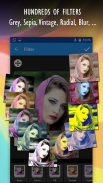





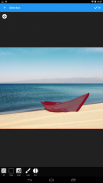
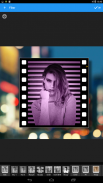

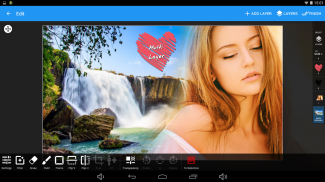
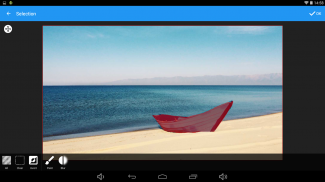
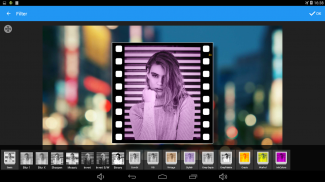
Multi Layer - Photo Editor


คำอธิบายของMulti Layer - Photo Editor
Love photo editing? Multi Layer is a full featured photo editor able to edit and compose images in multiple layers. It supports selection tool (manual and magic wand tool) to selective editing brightness, contrast, saturation, hue and RGB color levels.
And of course you'll also be able to apply lots of automatic filters to your pictures and decorate them adding text, hundreds of picture frames, stickers and overlays.
Edited pictures may be shared and saved as PNG files (supports transparency) and also as standalone projects (.multilayerphoto). It integrates a file explorer able to load&save pictures locally or even in your Local Network (WiFi LAN).
This app is able to do any photo editing action: edit each layer independently, superimpose layers, blend modes, background eraser with transparency, magic wand to select and edit eye color, red eye, whitening, ..., create amazing effects such as flip and superimpose a mirror image, create collages, watermark overlay, ...
This is the most unique photo editing app with multiple layers and an absolutely intuitive interface. You don't need to be a photo editing pro to enjoy using this app.
--- APP HIGHLIGHTS ---
➤ Layers: move, scale/zoom and rotate, with simple finger gestures. Switch lock & visibility. Set transparency, crop layers, horizontal/vertical flip, perspective, shadow layers, duplicate, merge layers, combine (flatten)...
➤ Settings: brightness, contrast, saturation, hue and levels of red, green and blue (RGB). Apply to whole layer or just the selected area.
➤ Filters: smooth, blur, mosaic, sharpen, invert (negative), binary, vignette, grayscales, sepia, vintage filters, ... Hundreds of filters available!.
➤ Paint: Paint on image layers with a variety of brushes and colors. Fill mode is also provided (with threshold).
➤ Background Eraser: Erase background of pictures (convert parts of the image into transparent). Manual paint and automatic fill (with threshold) supported. For endless possibilities: photomontages, collages, ...
➤ Frames: Download hundreds of photo frames and customize colors and hue: basic frames, grunge, christimas, love, patters, ...
➤ Stickers: Add fun stickers as new layers: comic, speech bubbles, accessories, ribbons, party, holiday, love, christmas, halloween, ...
➤ Overlays: lighting effects, textures, color gradients, bokeh, crystals, fire effects...
➤ Text: Add text to your pictures -as independent layers- with dozens of cool fonts. Set color/gradient, shadow, glow, contour, and alignment.
➤ Shapes: lines, circles, rectangles, ellipses, stars, ... With multiple fill and contour options.
➤ SELECTION masks: Select by manual drawing with your finger and/or magic wand tool, get reverse selection, blur, expand or contract. Then the selection will allow you to duplicate layers matching only the selected areas and apply settings (brightness, saturation, ...) in a layer but only to your selection.
➤ Save final image as PNG/JPG file and Share with friends on social media.
➤ Projects: save your projects (complete editions, with all layers) into files with “.multilayerphoto” format. This way you can continue editing later, send it to other devices, ...
+ File explorer + ability to connect to computers or storage devices in Local Network (LAN), to load and save pictures and projects.
+ Free Pic Search: integrated to allow you to browse and download free images for your creations: backgrounds, wallpapers, vectors, ... Thousands of free photos available (public domain - CC0 licensed).
--- PREMIUM VERSION (One-Time Payment - Not subscription) ---
✔ Remove ads
✔ Work with SELECTION masks
✔ Use Blend Modes for layers
✔ Set CUSTOM RESOLUTION for pictures
★ You can fully test PREMIUM features. A logo will be overprinted on the final picture when premium features are used.
❤ You will love this cool photo editor. Download now!
รักการแก้ไขภาพ? Multi Layer เป็นโปรแกรมตกแต่งรูปภาพที่มีคุณสมบัติครบถ้วนซึ่งสามารถแก้ไขและแต่งภาพในหลาย ๆ เลเยอร์ สนับสนุนเครื่องมือการเลือก (ด้วยตนเองและเครื่องมือไม้กายสิทธิ์) เพื่อเลือกระดับความสว่างความคมชัดความอิ่มตัวเฉดสีและ RGB
และแน่นอนว่าคุณจะสามารถใช้ฟิลเตอร์อัตโนมัติจำนวนมากกับรูปภาพของคุณและตกแต่งเพิ่มข้อความกรอบรูปสติกเกอร์และภาพซ้อนทับได้หลายร้อยแบบ
รูปภาพที่แก้ไขอาจถูกแชร์และบันทึกเป็นไฟล์ PNG (รองรับความโปร่งใส) และเป็นโปรเจ็กต์แบบสแตนด์อโลน (.multilayerphoto) มันรวมตัวสำรวจไฟล์ที่สามารถโหลดและบันทึกรูปภาพในเครื่องหรือแม้แต่ในเครือข่ายท้องถิ่นของคุณ (WiFi LAN)
แอพนี้สามารถดำเนินการแก้ไขภาพใด ๆ : แก้ไขแต่ละเลเยอร์อย่างอิสระซ้อนเลเยอร์โหมดผสมผสานยางลบพื้นหลังด้วยความโปร่งใสไม้กายสิทธิ์เพื่อเลือกและแก้ไขสีตาตาแดงไวท์เทนนิ่ง ... สร้างเอฟเฟกต์ที่น่าทึ่งเช่น พลิกและวางซ้อนภาพสะท้อนสร้างภาพต่อกันภาพซ้อนทับลายน้ำ ...
นี่คือแอปแก้ไขภาพที่ไม่เหมือนใครโดยมีหลายเลเยอร์และอินเทอร์เฟซที่ใช้งานง่าย คุณไม่จำเป็นต้องเป็นมืออาชีพในการแก้ไขภาพเพื่อสนุกกับการใช้แอพนี้
- จุดเด่นของแอป
➤ เลเยอร์ : เลื่อนปรับขนาด / ซูมและหมุนด้วยท่าทางนิ้วง่ายๆ สลับการล็อกและการมองเห็น ตั้งค่าความโปร่งใส, เลเยอร์ครอบตัด, พลิกแนวนอน / แนวตั้ง, มุมมอง, เลเยอร์เงา, ทำซ้ำ, ผสานเลเยอร์, รวม (แบน) ...
➤ การตั้งค่า : ความสว่างความคมชัดความอิ่มตัวของสีและระดับของสีแดงสีเขียวและสีน้ำเงิน (RGB) นำไปใช้กับทั้งเลเยอร์หรือเฉพาะพื้นที่ที่เลือก
➤ ฟิลเตอร์ : เรียบ, เบลอ, โมเสค, ทำให้คมขึ้น, กลับด้าน (ลบ), ไบนารี, บทความสั้น, สีเทา, ซีเปีย, ฟิลเตอร์วินเทจ, ...
➤ ระบายสี : ระบายสีบนเลเยอร์ภาพด้วยแปรงและสีที่หลากหลาย นอกจากนี้ยังมีโหมดเติม (พร้อมขีด จำกัด )
➤ ยางลบพื้นหลัง : ลบพื้นหลังของรูปภาพ (แปลงบางส่วนของภาพให้เป็นแบบโปร่งใส) รองรับการทาสีด้วยตนเองและการเติมอัตโนมัติ (พร้อมขีด จำกัด ) เพื่อความเป็นไปได้ที่ไม่มีที่สิ้นสุด: ภาพตัดต่อภาพตัดปะ ...
➤ เฟรม : ดาวน์โหลดกรอบรูปนับร้อยและปรับแต่งสีและเฉดสี: เฟรมพื้นฐานกรันจ์คริสติมาสความรักแพทเทอร์ ...
➤ สติ๊กเกอร์ : เพิ่มสติกเกอร์สนุก ๆ เป็นเลเยอร์ใหม่: การ์ตูน, ฟองคำพูด, อุปกรณ์เสริม, ริบบิ้น, ปาร์ตี้, วันหยุด, ความรัก, คริสต์มาส, ฮาโลวีน, ...
➤ ภาพซ้อนทับ: เอฟเฟกต์แสงพื้นผิวการไล่ระดับสีโบเก้คริสตัลเอฟเฟกต์ไฟ ...
➤ ข้อความ : เพิ่มข้อความลงในรูปภาพของคุณ - เป็นเลเยอร์อิสระ - พร้อมฟอนต์เจ๋ง ๆ มากมาย ตั้งค่าสี / การไล่ระดับสีเงาเรืองแสงเส้นโครงร่างและการจัดแนว
➤ รูปร่าง: เส้นวงกลมสี่เหลี่ยมจุดไข่ปลาดาว ... ด้วยตัวเลือกการเติมและรูปร่างหลายแบบ
➤ การเลือก มาสก์: เลือกโดยการวาดด้วยตนเองด้วยนิ้วและ / หรือเครื่องมือไม้กายสิทธิ์เลือกย้อนกลับเบลอขยายหรือหดตัว จากนั้นการเลือกจะช่วยให้คุณสามารถทำซ้ำเลเยอร์ที่ตรงกับเฉพาะพื้นที่ที่เลือกและใช้การตั้งค่า (ความสว่างความอิ่มตัว ... ) ในเลเยอร์ แต่เฉพาะกับการเลือกของคุณ
➤ บันทึก ภาพสุดท้ายเป็นไฟล์ PNG / JPG และ แชร์ กับเพื่อน ๆ บนโซเชียลมีเดีย
➤ โครงการ : บันทึกโครงการของคุณ (ฉบับสมบูรณ์พร้อมทุกเลเยอร์) ลงในไฟล์ด้วยรูปแบบ ".multilayerphoto" ด้วยวิธีนี้คุณสามารถแก้ไขต่อในภายหลังส่งไปยังอุปกรณ์อื่น ๆ ...
+ File explorer + ความสามารถในการเชื่อมต่อกับคอมพิวเตอร์หรืออุปกรณ์จัดเก็บข้อมูลใน Local Network (LAN) เพื่อโหลดและบันทึกรูปภาพและโครงการ
+ ค้นหารูปฟรี : รวมเข้าด้วยกันเพื่อให้คุณสามารถเรียกดูและดาวน์โหลดภาพฟรีสำหรับการสร้างสรรค์ของคุณ: พื้นหลัง, วอลเปเปอร์, เวกเตอร์, ... มีภาพถ่ายฟรีหลายพันภาพ (โดเมนสาธารณะ - ได้รับใบอนุญาต CC0)
- รุ่นพรีเมี่ยม (ชำระครั้งเดียว - ไม่สมัครสมาชิก) -
✔ลบโฆษณา
✔ทำงานกับหน้ากาก SELECTION
✔ใช้โหมดผสมผสานสำหรับเลเยอร์
✔ตั้งค่าความละเอียดที่กำหนดเองสำหรับรูปภาพ
★คุณสามารถทดสอบคุณสมบัติพรีเมี่ยมได้อย่างเต็มที่ โลโก้จะถูกพิมพ์ทับบนรูปภาพสุดท้ายเมื่อใช้คุณสมบัติพิเศษ
❤คุณจะรักโปรแกรมแก้ไขภาพที่ยอดเยี่ยมนี้ ดาวน์โหลดเดี๋ยวนี้!


























